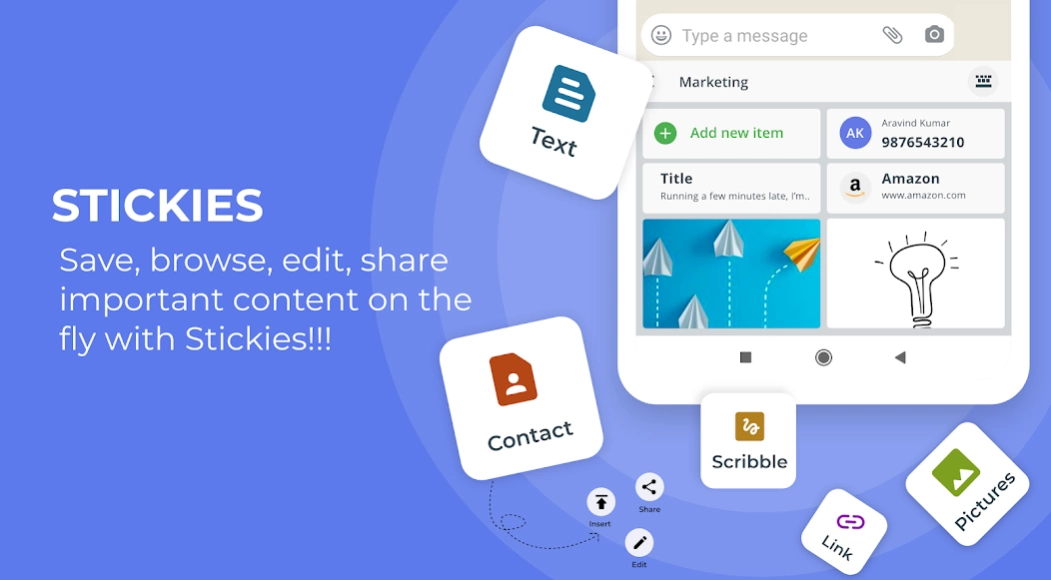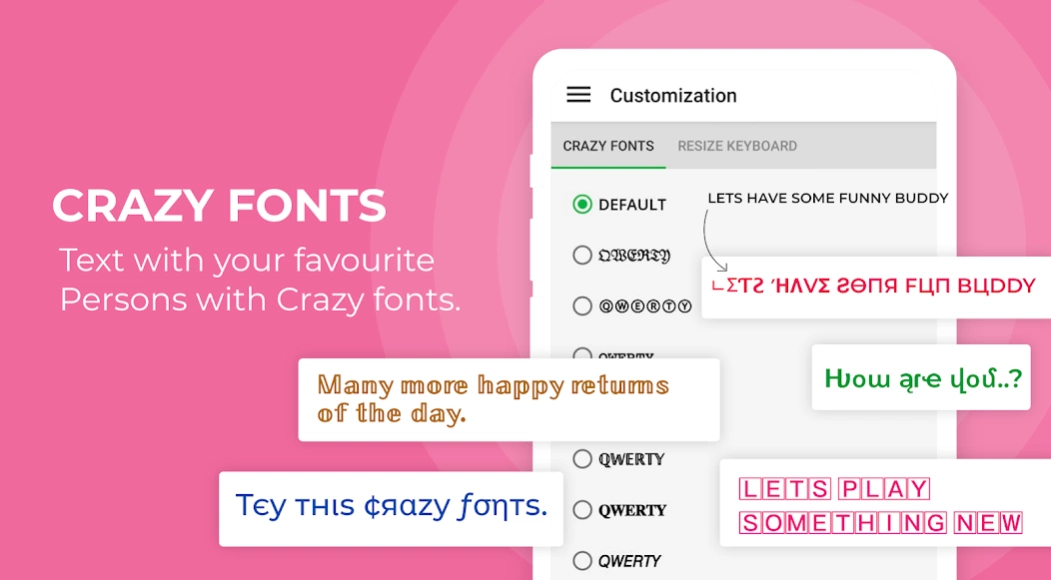Xploree AI Keyboard 5.0.1
Free Version
Publisher Description
Xploree AI Keyboard - Multilingual Keyboard for Fast Typing,Live Cricket Themes,GIFs,Stickers & Emojis
AI keyboard for faster multilingual typing, themes, GIFs & Stickers in Indic languages, cute emojis
Xploree has gone where arguably no mobile keyboard has gone before: The Week
Key features:
Introducing Pixture Effects on Keyboard: Amaze your friends with selfie stickers, your own cartoon photos and personalized picture stamps and more.
• Typing made fun - Type faster, smarter with effective auto-correct, intelligent word & emoji prediction, 1200+ cute emojis, stickers & more
• Find everything on keyboard – Skip the search in your moment of need. Direct access to food 🍽, news 📰, music 🎶, entertainment 📺 and more on the intuitive Xploree keyboard
• Fun Emojis & Stickers - Best mobile keyboard to choose and use from many emojis, stickers & GIFs to make chatting fun.
• Glide typing - Type like a ninja without lifting a finger. It’s easier, faster and enjoyable
• Express with predictive emojis - Choose from hundreds of intuitive emojis for android keyboard app and express more while chatting 😎 😵 🎂 🐒
• Colorful Animated themes - Give your keyboard colorful makeovers with free animated themes for every season and every reason
• Content on the fly - Find interesting and contextual content and discoveries delivered right on your mobile keyboard with Xploree keyboard app.
• Multilingual typing - Easily type in more than 150 global languages including 49 indic languages
English, Polish, Italian, Russian, French, Turkish, Spanish, Arabic, Czech, Dutch, German, Malay, Danish, Hungarian, Indonesian, Norwegian, Portuguese, Swedish, Thai, Vietnamese, Welsh and more
Assamese (অসমীয়া), Bengali (বাঙালি), Bodo (बर'), Dogri (डोगरी), Gujarati (ગુજરાતી), Hindi (हिंदी), Kannada (ಕನ್ನಡ), Kashmiri (कॉशुर), Konkani (कोंकणी), Malayalam (മലയാളം), Manipuri (মণিপুরী), Marathi (मराठी), Nepali (नेपाली), Oriya (ଓଡ଼ିଆ), Punjabi (ਪੰਜਾਬੀ), Sindhi (सिन्धी), Tamil (தமிழ்), Telugu (తెలుగు), Urdu (اُردُو), Rajasthani (राजस्थानी), Bhojpuri (भोजपुरी), Marwari (मारवाड़ी), Awadhi (अवधी), Bishnupriya (বিষ্ণুপ্রিয়া), Bagheli (बघेली), Angika (अंगिका), Bajika (बज्जिका), Chhattisgarhi (छत्तीसगढ़ी), Khariboli (खरीबोली), Haryanvi (हरियाणवी) and more
• Have fun texting in regional Indian languages using the English keyboard –Assamenglish, Banglish, Gujaratinglish, Hinglish, Kanglish, Manglish, Marathinglish, Odinglish, Punglish, Tanglish and Tenglish.
• Faster word prediction - Xploree learns your unique vocabulary and predicts words faster in more than 130 languages
• The keyboard learns new words that you frequently use but are not a part of the default dictionary.
• Effective transliteration - Xploree gives you the joy of transliterating in more than 11 languages.
• AI powered- Xploree keyboard is intuitive, understands what the user wants and shows relevant recommendations in real time
• Do more than just typing - Browse from thousands of interesting contents for sports, entertainment, food, technology and more
Xploree values and respects your privacy. We give top most priority to user convenience and privacy. To know more about it, please check our privacy policy.
Learn more about Xploree on: www.xploree.com
Follow us on:
Facebook: http://www.facebook.com/Xploree
Twitter: http://twitter.com/XploreeMoments
About Xploree AI Keyboard
Xploree AI Keyboard is a free app for Android published in the PIMS & Calendars list of apps, part of Business.
The company that develops Xploree AI Keyboard is KeyPoint Technologies. The latest version released by its developer is 5.0.1. This app was rated by 2 users of our site and has an average rating of 3.8.
To install Xploree AI Keyboard on your Android device, just click the green Continue To App button above to start the installation process. The app is listed on our website since 2024-01-29 and was downloaded 1,108 times. We have already checked if the download link is safe, however for your own protection we recommend that you scan the downloaded app with your antivirus. Your antivirus may detect the Xploree AI Keyboard as malware as malware if the download link to com.kpt.xploree.app is broken.
How to install Xploree AI Keyboard on your Android device:
- Click on the Continue To App button on our website. This will redirect you to Google Play.
- Once the Xploree AI Keyboard is shown in the Google Play listing of your Android device, you can start its download and installation. Tap on the Install button located below the search bar and to the right of the app icon.
- A pop-up window with the permissions required by Xploree AI Keyboard will be shown. Click on Accept to continue the process.
- Xploree AI Keyboard will be downloaded onto your device, displaying a progress. Once the download completes, the installation will start and you'll get a notification after the installation is finished.